Technical Support
How to view Chinese Big5 coded W3 documents
 For X-window users
For X-window users
 Multi-Localization Enhancement of NCSA Mosaic 2.4
Multi-Localization Enhancement of NCSA Mosaic 2.4
- Multi-Localization Enhancement of NCSA Mosaic 2.4 seems to be the best choice for viewing various
character sets for the time being. You can get binaries from a Japan ftp site or Taiwan ftp site
 MidasWWW
MidasWWW
- The most update version of MidasWWW is 2.1. This viewer works for both unix and VMS systems. You can
get both source and binaries from a US ftp site or a
Taiwan ftp site
 Lynx on Cxterm
Lynx on Cxterm
- The most update version of Lynx is 2.3. One must launch cxterm first then
run Lynx on cxterm to view Big5 coded characters. You can get both source and binaries from a
US ftp site or a Taiwan ftp site.
For all viewers to work correctly, Chinese character set fonts are also needed, one can obtain
Moreover, two FAQ pages, Chinese BIG5 Environment FAQ and
Big-5 FAQ, are similar and are very helpful.
 For PC Users
For PC Users
 DosLynx on a Eten system
DosLynx on a Eten system
- First of all you need a Eten system running under MS-dos to view Big5 characters
correctly. Then you can download DosLynx from a
US ftp site or a Taiwan ftp site and start to surf on WWW.
 Microsoft C-Windows
Microsoft C-Windows
- With Chinese Windows system, almost all web clients can display Big5 characters
correctly. One may choose any browser fromCello, NCSA Mosaic for Windows, WinWeb, Netscape, Quarterdeck Mosaic and
WebWorks Mosaic.
 TwinBridge
TwinBridge
- TwinBridge is a multi-lingual interface software for Windows 3.x which can display Chinese, Greek, Russian and Japanese characters and allows these characters input
in windows' applications.
 For Macintosh Users
For Macintosh Users
Chinese system 7.x is needed for online W3 Big5 documents reading. Mac browsers include
NCSA Mosaic for Macintosh, WinWeb and Netscape.
Other technical support pages
 Internet connection via SLIP/PPP
Internet connection via SLIP/PPP
 How to set up your own server
How to set up your own server
Multi-Localization Enhancement of NCSA Mosaic 2.4
MidasWWW
Lynx on Cxterm
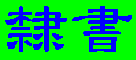 Li Font
Li Font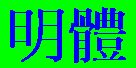 Ming Font
Ming Font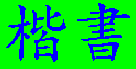 Kai Font
Kai FontDosLynx on a Eten system
Microsoft C-Windows
TwinBridge
Internet connection via SLIP/PPP
How to set up your own server